Archive for the ‘Special of the Day’ Category
Adobe Photoshop Turns Twenty
By Diane Berkenfeld
Today is a day of celebration as Adobe Photoshop turns 20 years old and fans of the powerhouse software program are rejoicing around the world. Festivities include an anniversary celebration hosted by NAPP, the National Association of Photoshop Professionals, in San Francisco today as well as numerous organized events around the globe; a special Adobe TV broadcast reuniting the original “Photoshop team” for the first time in 18 years to discuss their early work on the software and demonstrate Photoshop 1.0 on a rebuilt Macintosh computer; Facebook and Twitter users sharing of stories online and changing their profile photo to an altered 20th anniversary logo (there are over 400,000 and growing Facebook fans for Photoshop); and Tweeting about the software by adding the tag #PS20.
The impact of Photoshop is everywhere, from the youngest digital photography enthusiast to virtually every professional photographer, to the artists at magazines and newspapers, website design, Madison Avenue and Hollywood.
In the Beginning
In 1987, Thomas Knoll developed a pixel imaging program called Display. It was a simple program to showcase grayscale images on a black-and-white monitor. However, after collaborating with his brother John, the two began adding features that made it possible to process digital image files. The program eventually caught the attention of industry influencers, and in 1988, Adobe made the decision to license the software, naming it Photoshop, and shipping the first version in 1990.
According to Thomas Knoll, Adobe predicted it would sell 500 copies of Photoshop per month. Sounds kind of like a comment made in 1943 attributed to then IBM president Thomas John Watson, “I think there is a world market for maybe five computers.”
The Photoshop team thrives off its rich beta tester program, with active and vocal users who have submitted requests and helped shape the development of features throughout the years.
“We knew we had a groundbreaking technology on our hands, but we never anticipated how much it would impact the images we see all around us. The ability to seamlessly place someone within an image was just the beginning of Photoshop’s magic,” Knoll said.
Over the past 20 years, Photoshop has evolved from a simple original display program to an application that has over 10 million users worldwide on Mac and Windows-based PCs. Countless other software companies have created software programs, Photoshop plug-ins and Photoshop actions that enrich the user experience. Not to mention the dozens of books, tutorials, workshops and other educational programs. An entire ecosystem surrounds Photoshop.

Photoshop logos through the years.
Not only has Photoshop grown from version 1.0 to where it is today at Photoshop Creative Suite (CS) 4, but Photoshop Elements, the program for enthusiasts is up to version 8, and there are even web-based solutions now, at Photoshop.com, as well as a Photoshop App., for the Apple iPhone and Android devices, as well as Photoshop Lightroom, now at version 2, (version 3 is in beta testing) for image management.
Photoshopped or Photoshop’d has even become a part of our vernacular to describe a digital image that has been altered. According to Wikipedia, Photoshopping is slang for the digital editing of images.
We here at Picture-soup.com doubt that anyone who uses Photoshop on a daily basis would want to live without the program, having grown to depend upon it for his or her livelihood. From its ability to help you salvage old, treasured family photographs, to retouching images to the point that the alterations are impossible to notice, Photoshop allows photographers and graphic artists to do their jobs better.
Long Time Users Comment
We asked a few of the folks we consider to be Photoshop Gurus to offer their thoughts on Photoshop turning 20. Read on…
Canon Explorer of Light and Print Master, Eddie Tapp (www.eddietapp.com), a photographer and educator first began using Photoshop with version 1. “I would open an image, clone something, close it out and a week later do the same thing. It wasn’t until the next version 2.5, did I jump into what Photoshop was then… more of a creative use with images applying glows, effects, this is when I developed the 90% method of color correction along with a few other techniques… and when 5.5 came out… Color Management became available for the masses for the first time,” he explains.
“What I use to love doing in the darkroom, I now love creating in Photoshop… Photoshop gives [me] so much more control in every aspect of processing my images… I do however, miss the smell of Fixer on my fingers after processing… perhaps I should invent Channel Fixer #5…”
“Photoshop the tool has aged well, becoming more and more sophisticated as it innovates technology at each release… From what I’ve seen and heard… the next release will be a celebration of enhancements and next level imaging…”
Jim Tierney, Chief Executive Anarchist at software company Digital Anarchy (www.digitalanarchy.com) started using Photoshop with version 2.0 and was developing plug-ins for it shortly thereafter with MetaTools. “It’s been interesting to see how the uses of Photoshop have expanded and changed,” he says. “When I first started using it, it was used more for design than photography. Certainly some photographers were using it, but it definitely wasn’t a requirement. You could shoot and print without ever going through an image editing program. And if your photo got scanned in, usually it went straight into Pagemaker or Quark [Xpress]. If the photo did go through Photoshop, usually it was just to tweak the contrast… either that or to do some crazy outlandish thing [to it]. Photoshop was a new tool, digital was a new medium, and people were experimenting. There were a lot of really bad Photoshop’d images out there.”
“Layers really changed things. It became much easier to do professional looking work. Before layers, you really had to understand all aspects of the program to get good results out of it. Not too mention, that around the time of versions 2.0 and 2.5 you were lucky to have a monitor that could display thousands of colors.”
“Digital imaging… the ubiquitous digital cameras that started [showing up] everywhere that made Photoshop such a powerful tool—not only for designers and photographers, but for medical, science, law enforcement uses, etc. …brought it to the point that now everyone knows what Photoshop is. THAT is an incredible difference, especially for someone who was using it when no one knew what you were talking about.”
“And Digital/RAW really changed things for photographers. It’s now become an essential tool for photographers. Those who aren’t shooting digitally and using RAW are a dying breed.”
“So I think the most interesting things about Photoshop turning 20 is all of the things that have happened around it to make it the tool it is.”
Fashion and beauty photographer Helene DeLillo (www.helenedelillo.com) first started using Photoshop at around version 1.5, when it was for scanning software. “They never thought it would be a product except for a tool to use with scanners,” she explains.
“Adobe Photoshop and Lightroom are essential tools for photographers in the production and management of their digital images. In my professional work they are invaluable. Photoshop allows me to take my fine art/Sci-Fi creative work of faeries and magical creatures to beyond this world. If I dream them flying or in an eternal forest or garden I can now seam them together and make all the lighting & textures match… My dreams become still imagery.”
“Over the last 3 months my assistant has been archiving all our old files online so that I can access any images I ever retouched or captured…It’s been an awesome process and still is not yet done. However I have been reviewing images from over 10 years ago and what a difference—imagine not having layers and every time you made a big brush stroke you had to wait; in fact the Macintosh OS would give you a coffee cup with steam [coming] off of it instead of the possessed lollypop… sometimes it would be a 15 minute wait for an action or even 30 minutes for the unsharp mask [to take effect].”
“I Love Adobe Photoshop—HAPPY 20th—we love you Knoll Brothers!!!”
Photographer, author and consultant Andrew Darlow’s (http://www.imagingbuffet.com / http://www.PhotoPetTips.com) first exposure to Photoshop was with version 2.5 while he was working at a graphic arts/prepress/printing company in New York City. “Photoshop has been and continues to be an essential part of my workflow and it has helped me to do what I love best—take and make photos that express my vision—without having to deal with the many headaches that photographers have faced for so many years,” he says.
Photographer, Action Hero, and educator Kevin Kubota (www.kkphoto-design.com / www.kubotaimagetools.com) started in digital imaging when, “We can Scitex it out” was the buzz word at the studio he worked at. “That’s when it cost a few hundred bucks to send an image out to have a small blemish removed by a lab with a Scitex machine. Now anybody with Photoshop can easily do that in under a minute. Times have changed. I think I started using Photoshop at version 2 or 3. I remember it was frustrating because at that time it was very costly to have images scanned so that you could actually have something to manipulate in Photoshop. It was love at first sight though, and I ate it up—every pixel (that was pre-MEGApixel),” he says.
“Somehow I knew that this was the direction photography was headed. I eagerly adopted the early digital cameras as well—excited that I finally had a way to quickly get my images in the computer without costly scanning.”
“Being an early Photoshop adopter gave me a couple of advantages: I was able to enhance my images and show things to my clients that very few other photographers were showing at that time. It was a great boost to my business and it kept me excited about shooting…and discovering what I could do with the images in post.”
“I also learned early on how to create my own Photoshop Actions, which I then taught people how to do as well at my early workshops. I soon realized that the looks I created and the tools I used were very valuable to other photographers as well. Photoshop gave me a vehicle, and a common platform, to share these tools and techniques. It changed my life as it gave me another new business and opened new creative doors.”
“I think that Photographers generally fall in one of two camps—those that believe the art of photography happens solely in the camera, and those that believe it happens all the way from camera to presentation. Neither is right or wrong. The only thing ‘wrong’ would be to follow a path you didn’t believe in. I am in camp two. I think that there is no ‘rule’ that photography has to be pure. It’s an art form to me, just like painting. There are no rules in art—you combine tools, techniques, brushes, colors, whatever you want to create your vision. The end product is what matters, not the tools you used to get there. Photoshop has given photographers another tool to express their vision. It has helped to allow Photography to be impressionistic, modern, and fresh like few other artists tools have done. I love that.”
Photographer and instructor Gary Small (www.jsmallphoto.com) started using Photoshop in 1996, with Version 3. “It was the first version that used layers,” he notes. “Over the past 13 years, I have watched Photoshop grow and evolve into the wonderfully powerful program it is today, while at the same time, my skills and knowledge in this fantastic program have grown and evolved as well. I got to see and experience firsthand, the introduction of color management, adjustment layers, vector based text, text on a path, Liquify, Vanishing Point, Extract, Smart Objects, Healing Brush and Patch Tool, History Brush, Smart Filters, Content Aware Scaling, and so much more. It’s been an incredible journey and I’m looking forward to continuing this adventure.”
“Like Photography itself, I’ve found that there is no end to the learning process or the things you can do with Photoshop. Without a doubt, it has had the greatest and most positive impact on my career, over everything else I’ve ever involved myself in. The impact Photoshop has had on my work as a photographer as well as an image manipulator has been amazing. It has given me the opportunity to take my images to new levels, with amazing results that were not achievable prior to Photoshop hitting the scene.”
“As an educator, it is a huge rush to be able to pass along this knowledge to others who share the same passion for photography and image manipulation that I do. Seeing the excitement in others that I had when I first learned Photoshop has made the experience that much more fulfilling for me.”
Yours truly started using Photoshop around versions 5.5 or 6 and while I would not consider myself anywhere near the Guru status of those quoted above, I do know my way around the program. —DB.
Tell us what Photoshop means to you!
For more information about the Photoshop family of products, go to www.adobe.com.
Find Photoshop on Facebook at www.facebook.com/photoshop. Find Photoshop on Twitter at www.twitter.com/photoshop.
To see the NAPP Photoshop 20th Anniversary Celebration, go to www.photoshopuser.com/photoshop20th.
To see the Adobe TV Photoshop 20th Anniversary Broadcast, go to http://tv.adobe.com/go/photoshop-20th-anniversary.
Photographer Grows Her Brand from Flickr Beginnings
The photography of Natalie Dybisz a.k.a. Miss Aniela
By Diane Berkenfeld
The ubiquity of the internet has allowed artists far and wide to reach a much larger audience than they would have been able to by traditional means. This is true of Natalie Dybisz a.k.a. Miss Aniela, (www.missaniela.com) a photographer and artist who has turned her self-portraiture, initially created and posted on Flickr for her own enjoyment, into a brand, complete with a new liveBooks powered website, two self-published books, exhibitions and more to come.

Natalie Dybisz a.k.a. Miss Aniela's website homepage. All images © Natalie Dybisz.
“Aniela is my middle name. I wanted a kind of alter-ego to serve as a name to use on Flickr,” Natalie says. Once she started exhibiting her work, she says it felt right to stick with that name as her artist’s moniker.
Natalie explains that she was fond of snapping photos as a teen, when she first began to shoot self-portraits. Her interest in photography blossomed when she went to university. It was at this time that she discovered online photo sharing as well as the joys of digital processing.
Early on she used Sony compact cameras and lacked a tripod. Natalie then graduated to a Sony R1, which features a swivel screen that makes capturing self-portraits convenient, and a tripod. She used the R1 for about two years. In September 2008 Natalie transitioned to her first DSLR, a Canon EOS 40D. She recently upgraded yet again to a Canon EOS 5D Mark II, a larger, sturdier tripod and flashes.
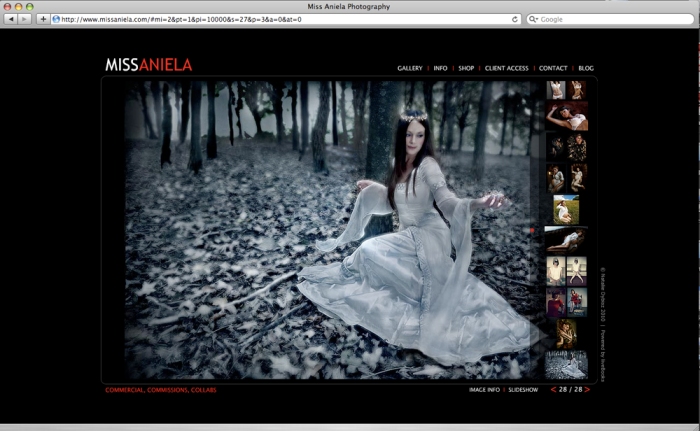
Natalie Dybisz a.k.a. Miss Aniela's website. All images © Natalie Dybisz.
Natalie’s first website was created in 2007, as a place on the web where she could display a gallery of her photos and write about herself. She transitioned to a liveBooks site this year. “I liked the look of their sleek, fast Flash sites. It looked ideal for displaying photography, and I also liked that I was able to talk about my ideas and have the designers create a custom site based on my vision for my brand,” she says. Adding, “I also like being able to edit my site whenever I want, to edit text, and to add or remove pictures, which is easy enough in the editSuite that comes with the site.” The liveBooks site is the portfolio or gallery, for Natalie’s more refined work, as well as a place to disseminate information about her books, prints and her contact information. “The website is a showcase, a place that is generally consistent. My blog, (www.missanielablog.com) however, is a place with constantly updating information, a place to share essays or thoughts, or to promote my events,” she says. “The way I choose to use Flickr is rather like a studio, where I share lots of images, to see which gauge the most reaction or comment, or just for me to see images build and then to determine which ‘do it for me’ in the long term, and I may then add them to my galleries on my main website. I use Facebook and Twitter to link through to blog posts or to Flickr posts,” she adds.

Miss Aniela and Rossina Bossio. Photographs © Natalie Dybisz and Rossina Bossio.

Miss Aniela. Photograph © Natalie Dybisz.

Miss Aniela. Photographs © Natalie Dybisz.
In addition to a number of exhibitions and speaking engagements, Natalie has produced two books which are available on Blurb (click here): Self-Gazing, a collection of self portraits taken over the course of three years; and Multiplicity, with images taken over the course of more than four years that showcases her evolution of multiplicity photographs. As savvy a businesswoman, as she is a photographer, Natalie also offers fine-art prints of her work and commercial licensing opportunities.
Natalie has also collaborated with other artists. The books She Took Her Own Picture, Selections from the Female Self Portrait Artists’ Support Group available on Blurb (click here), features the work of 44 female self-portrait artists on Flickr including images from Miss Aniela; and In Her Own Image, Selections from the Female Self Portrait Artists’ Support Group also available on Blurb (click here).
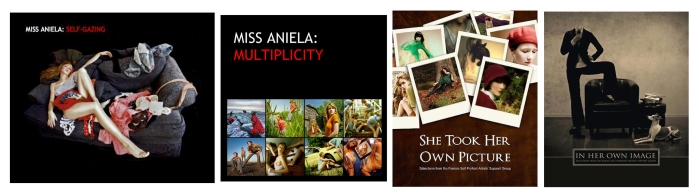
(l. to r.) Natalie's two self-published books: "Miss Aniela: Self-Gazing" and "Miss Aniela: Multiplicity" and two books she's collaborated on, as part of the Female Self Portrait Artists' Support Group: "She Took Her Own Picture" and "In Her Own Image"
Q: What inspires you?
A: I have an assortment of inspirations. I don’t look at as many photography books and exhibitions as I should, and I spend too much time online looking at photo-sharing sites. I am inspired by anything from childhood thoughts to dreams, to raging depressive thoughts, from the joy, yet futility of life, to the chilling mystery of death.
I like the work of several people I have seen online, like Rossina Bossio and Rosie Hardy. I also admire the work of Gregory Crewdson, Julia Fullerton-Batten, and Ellen Kooi.

Miss Aniela. Photograph © Natalie Dybisz.

Miss Aniela. Photograph © Natalie Dybisz.
Q: How did you know you were onto something with the Miss Aniela brand?
A: It wasn’t easy for me at first to see Miss Aniela as a brand, probably because my work is so personal, so it was like the images were not just my work, they were me. The stage, therefore, of separating myself from my brand whilst also being able to accept that my brand is very personal, was a challenging step. So, whilst I saw from 2007-2008 that my work was becoming popular and I wanted to go further with it and do it for a living, it still took me a while to see that my artwork can be considered as a brand and a business, something I can sell without feeling as if I were selling myself. As such—I could objectify the self-portraiture as one aspect of what I do, and not the sum total of my being.
Q: What did you think when you realized the large number of people that were viewing your images on Flickr?
A: I was surprised and pleased but always aware that it doesn’t necessarily mean anything. Just because a load of people have clicked on your work doesn’t necessarily validate one’s images. It just meant I had the attention of an audience for an unforeseen length of time, and yet, the audience wasn’t all mine to play with, it was an audience through Flickr. I try to use that audience the best I can in encouraging them to visit my site, join my mailing list, join me on Facebook and Twitter, etc. Even then, the number of people following you and your updates doesn’t often feel like it means anything till someone actually offers me an exhibition or buys a print.
Q: How have you been able to grow your photography into a brand?
A: It has been fairly easy to self-publish books and to make these available to people online, and also to show and sell them at presentations and events. Exhibitions are an aspect that is harder to achieve, as they require collaboration with galleries or other venues. Most of my exhibitions have been offered to me, so the whole scene of approaching galleries is something new to me. I try to keep my brand consistent across books, gallery shows, and my website, in terms of graphic identity, but with the exhibitions, it is harder because the gallery will present the exhibition on their own terms.
Q: What direction do you think you’re going to take your work into next?
A: I would just like to carry on doing what I do, producing images I am artistically engaged with, and pursuing exhibitions and print sales. I would like to have a large-scale exhibition that is accessible to both the art scene and the general public. Another angle to my photography goals is to broaden my experience and my learning of the technical side to the art so I can teach workshops in the UK and beyond. I would like to become a published author (outside of my self-published books) and write books on photography and art, something that I will hopefully begin this year.

The 'About Me' page on the Miss Aniela website. Photograph © Natalie Dybisz.
All you have to do is take one look at Natalie’s work to see that she’s got a great eye for photographic composition and design, and we expect to see much more of Natalie Dybisz a.k.a. Miss Aniela in coming years. Go to the website www.missaniela.com to see more of her work, or check her out on Flickr, Facebook and Twitter.
Want more information about liveBooks? Click here.
Rumors lead way to product launch as Apple debuts iPad
Apple today introduced the 9.7-inch iPad, a “revolutionary” device for browsing the web, reading and sending email, enjoying photos, watching videos, listening to music, playing games, reading e-books and much more. The iPad features a responsive high-resolution Multi-Touch display lets users physically interact with applications and content. The iPad is just 0.5 inches thick and weighs just 1.5 pounds—thinner and lighter than any laptop or netbook. iPad includes 12 new apps designed especially for the iPad, and will run almost all of the over 140,000 apps in the App Store. The Wi-Fi model iPad will be available in late March, the 3G model will be available in April.

Vertical and Horizontal views of the new iPad.
“iPad is our most advanced technology in a magical and revolutionary device at an unbelievable price,” said Steve Jobs, Apple’s CEO. “iPad creates and defines an entirely new category of devices that will connect users with their apps and content in a much more intimate, intuitive and fun way than ever before.”
iPad features 12 next-generation Multi-Touch applications. Every app works in both portrait and landscape, automatically animating between views as the user rotates iPad. The Multi-Touch interface gives users the ability to use an almost full-size “soft” keyboard. Images can be imported, and organized as albums; audio can be played through iTunes; and movies, TV shows and YouTube videos can be viewed in High Def. Users can also read through the pages of an e-book downloaded from the new Apple iBookstore.
Launched with the iPad is the new Apple iBooks app for iPad, which includes Apple’s new iBookstore. The iBookstore will feature books from major and independent publishers.
Apple also introduced a new version of iWork for iPad, a desktop-class productivity suite designed specifically for Multi-Touch. With Pages, Keynote and Numbers users can create formatted documents, stunning presentations with animations and transitions, and spreadsheets with charts, functions and formulas. The three apps will be available separately through the App Store.
iPad syncs with iTunes just like the iPhone and iPod touch, using the standard Apple 30-pin to USB cable so users can sync all their contacts, photos, music, movies, TV shows, applications and more from a Mac or PC. All the apps and content downloaded on iPad from the App Store, iTunes Store and iBookstore will be automatically be synced to your iTunes library the next time the iPad is connected with the users’ computer.
The iPad features a stunning 9.7-inch, LED-backlit display, with an ultra-wide 178 degree viewing angle. The intelligent soft keyboard pioneered on iPhone takes advantage of iPad’s larger display to offer an almost full-size soft keyboard. iPad also connects to the new iPad Keyboard Dock with a full-size traditional keyboard.
iPad comes in two versions—one with Wi-Fi and the other with both Wi-Fi and 3G. iPad includes the latest 802.11n Wi-Fi, and the 3G versions support speeds up to 7.2 Mbps on HSDPA networks. Apple and AT&T announced breakthrough 3G pre-paid data plans for iPad with easy, on-device activation and management.
Other features: built-in storage uses flash media; built-in 25Whr rechargeable lithium-polymer battery that is rechargeable via USB or AC adapter; inputs/outputs include dock connector, headphone jack, built-in speakers and mic, and Sim Card tray (on the 3G model).
Optional accessories include the iPad Keyboard Dock, iPad Case, iPad Dock, iPad Camera Connection Kit and iPad USB Power Adapter.
iPad will be available in late March worldwide for a suggested retail price of $499 for the 16GB model, $599 for the 32GB model, $699 for the 64GB model. The Wi-Fi + 3G models of iPad will be available in April in the US and selected countries for a suggested retail price of $629 for the 16GB model, $729 for the 32GB model and $829 for the 64GB model. iPad will be sold in the US through the Apple Store (www.apple.com), Apple’s retail stores and select Apple Authorized Resellers.
— Diane Berkenfeld
The Importance of Professional Photography
Basso is on your side ◊ edis ruoy no si ossaB
Commentary & Photo By Claudio Basso
There are so many options in photography today that consumers have a difficult time deciding where to spend money and where to save it, leaving them with the question, “When do I need a pro or an artist and when can I just use my point and shoot?”
Let’s talk for a second about the magic of photography. It allows us to live eternal, bringing back a moment, or a face, over and over again, far into the future, even after our journey here on Earth has ended. In past centuries this was achieved by master painters. Leaders and aristocrats spent serious money to commission their portrait from the best artists.
The artists, on the other hand, often celebrated their spouses with a beautiful painting. The emotion generated by the whole process was powerful, just think of La Tosca or the movie The Girl with a Pearl Earing. Even the Master Photographers followed the tradition with wonderful images of their loved ones.
Why is a Professional Portrait Important for Business?
What happens when you arrive at a party or walk into a trendy bar or restaurant? People “check you out” and in the first few seconds they build an opinion. Be it right or wrong it is a common behavior across the world. That says a lot about the power of your first impression.
The Power of Your First Impression
It is more powerful than your business card, the titles next to your name and your resume, all combined together. Your first impression will determine who will talk to you and who won’t.
The same thing happens when people see your picture, online and off, the Power of First Impression applies in all its majesty. You know you need a portrait of yourself, particularly in your work environment. Now you have a choice. You can go to a cheap photographer and be done in ten minutes and probably end up saving money but getting a generic, cheesy or boring image. Alternatively you can go to an artist, someone who has the ability to tell a story with one image, your story.
No matter what your brand is—“Eco Friendly,” “Reliable Real Estate Agent,” “Mean Executive,” “Rebellious Intellectual,” or anything else—your portrait can and should project your unique brand. If you don’t have a professional portrait done by a true artist, you literally are missing the chance to let a picture speak 1,000 words about you. In this age of social networking, this becomes even more important because you need your portrait to be consistent across all platforms that your image is visible on. What if you had an excellent corporate shot and then your next potential employer Google’s you to find you on Facebook with an image shot by your child at home?
What About Personal Portraits?
“Hey my husband and son have good digital cameras and Photoshop, why should I spend the money in getting a professional portrait to send to family and friends for the holidays?” some might ask. Now remember one thing. It is true that anybody can snap a photo and also that today’s digital technology can help. But think carefully before you choose, if you buy Microsoft Word does that make you a writer? The following card we made explains it very clearly:

A good portrait is not a picture of you, it’s a representation of your being. It is not a frame of your forms, it’s a confession of your soul.
Let’s think about this past Thanksgiving holiday. We get up, dress up, and visit family, eat turkey and all the other good food, drive home, go to sleep. Next morning we wake up, have coffee and go to the bathroom. After that we realize it’s all gone, the cycle is completed, and all we have left is the value of the time spent with loved ones, the rest just decays.
If time is the most valuable of our resources, wouldn’t you want to have a tool that allows you to stop it? Right… Let’s say pause it and rewind it?
That is the job of photography. Now think of what you are interested in conserving for posterity, your forms or your soul? The answer will direct you either to Sears or to an artist. Either way I wish you satisfaction and happiness with the results.
What About Point & Shoot Cameras?
I am currently sponsored by Canon and I shoot with their top camera, the EOS 1Ds Mark III, an amazing piece of engineering, which sleeps comfortably in the gear bag with all its related equipment. While it is not that difficult to take it out and get it going for a picture, I do not have it hanging around on a table collecting dust. This means that most of the times when there is a cute situation happening, most of the times with one of our pets, I miss it because of the time required to set up and shoot.
Then the Camera Gods created the point and shoot. Good quality, easy to operate, does not require a bag full of lenses and stuff, can sit around and it takes two seconds to get ready to shoot. I have one and I love it! It shoots darn good images and it fits in my jacket pocket when I go out. I push that baby to the max and I am amazed at what I get out of it. It is also discreet and does not call for attention in a public situation so I don’t have to explain what I do for living. So I am a big supporter of the point and shoot. I strongly recommend you to get one of those little cameras, you will be blown away by the results.
While I always carry one around, because you never know when you’ll stumble upon a photo opportunity, I would never use it on a job because it would limit my array of tools. For instance, I enjoy driving a Cabriolet around town—it’s a dream. I don’t own one but I would not use it for a 3,000-mile road trip. My students always look at me with wide eyes when I say that and someone usually asks: “But Claudio the point and shoots are the cameras that the amateurs use to outbid us on jobs…”
The so called Spray & Pray photographers, those that go out, shoot a million images—hey it’s cheap—in the hopes of getting a good one. I have nothing against them, everybody needs a chance and we live in a free country. What I think the market deserves is more education for clients so they understand what each job entails and then they can make educated decisions. Let me give you another example. Ladies you carry lipstick and powder in your purse, because you never know, right? For most occasions that is enough to get you back to your diva level. Now would you carry your entire collection of makeup with you, say, when you go out to dinner? Obviously not, that is what I mean. There is a tool for every job.
What is the Best Approach Then?
I do not own the truth, all I can do is offer you my knowledge regarding all the options you have available so that you can make educated decisions. Ultimately the decision is yours. And don’t worry. Nobody has the right to judge you. Those who do probably are those that don’t even have the guts to pick up a camera and shoot.
I think the best way to approach the question: “Where do I spend my money and where do I save?” is like planning a vacation. You have a budget, some items are not discretionary like transportation and hotel and meals. Then you have the optionals. Even when you think of the non discretionary items you still have room to maneuver. If you want to stay at a four star hotel you may have to sacrifice flying first class or the flashy rental car. Depending on your needs and the outcome you want of your vacation, you make your choices. A classic example of a bad choice would be spending tons on a rental car when you are going to be in one of those resorts that you never leave. Another would be booking a five star accommodation when your vacation is packed with tours and activities, and you know you are only going to sleep at the hotel.
Thanks; Choices, Choices and More Choices
Okay here’s the refreshing breeze that will move the fog away. Whenever in production, we are faced with a bunch of decisions, many of which are impacting another; at first we feel like running around like a chicken with no head. Where to start from then?
I always say, in this scenario you have to prioritize and you better write down your list on paper. It is what we call a punch list. Regarding the choices in photography, I would suggest following this course, (again please note this is just a recommendation, you can figure out your very own methodology).
First let’s divide our needs for photography into three categories:
- Business Use
- Official Family Photographs
- Everyday Casual Needs
Now we define the outcome—the desired objective of each:
- Business: It is important that you have an image that tells your story and represents you the way you want to be represented—you need a pro.
- Official Family: These are birthdays, for holiday cards and so on. For the majority of these images you can do it yourself with a little point & shoot. In these images, capturing the moment is more important than anything else. For those images where the moment is less important than the story you want attached to the picture, I would hire an artist. Note I say an artist and not a pro, I will elaborate on this later.
- Everyday Casual Needs. Unless you’ve won the Powerball Lottery or are followed by myriads of paparazzi on a regular basis, you don’t need a pro at your side 24/7. This is the time when the little point & shoot shines. Two seconds to take it out and bang! You got the shot.
Now you pull out a calendar and list all the needs that fall in each category except c) because you don’t know the future, and if you do I would like to invite you out to lunch…
Based on the list from the calendar you allocate your budget dollars.
Before I let you go I promised I would elaborate on the difference between an artist and a pro. I will offer here a short version and leave the long one for another free report to come in the near future.
From Wikipedia:
Artist is a descriptive term applied to a person who engages in an activity deemed to be an art. An artist also may be defined unofficially, as, “a person who expresses themselves through a medium.” The word also is used in a qualitative sense of, a person creative in, innovative in, or adept at, an artistic practice.
Most often, the term describes those who create within a context of ‘high culture,’ activities such as drawing, painting, sculpture, acting, dancing, writing, filmmaking, photography, and music—people who use imagination, talent, or skill to create works that may be judged to have an aesthetic value. Art historians and critics will define as artists, those who produce art within a recognized or recognizable discipline.
A professional is a member of a vocation founded upon specialized educational training.
The word professional traditionally means a person who has obtained a degree in a professional field. The term professional is used more generally to denote a white collar working person, or a person who performs commercially in a field typically reserved for hobbyists or amateurs.
In western nations, such as the United States, the term commonly describes highly educated, mostly salaried workers, who enjoy considerable work autonomy, economic security, a comfortable salary, and are commonly engaged in creative and intellectually challenging work.[1][2][3][4] Less technically, it may also refer to a person having impressive competence in a particular activity.[5]
So a professional photographer is someone who has studied and practiced photography to a depth of understanding and knowledge of the craft inside and out. The majority of pros are just that. An artist is someone who utilizes a medium to describe something, like an opinion, or an emotion.
A pro can give you an excellent image, an artist can tell your story with one image.
Et voila’ this method will guarantee you the best bang for your buck! I am offering this article for your use, for free because I believe it could help you be happier. I kindly ask you to forward it to anyone you think may benefit from reading it.
Thank you for reading.
Shanti, Shanti, Shanti
— Claudio Basso
“If you light a candle, you can then light a million more from it without shortening its life.” — the Dalai Lama
To contact the author, email him at Claudio@claudiobasso.com. For more information about Claudio Basso, check out his websites: www.claudiobasso.com and www.renovance.tv.
[Editor’s note: The comments expressed in this article are that of the author, and do not necessarily represent Picture-soup.com or its staff.]
Canon intros new products for the pro shooter at CES 2010 this week
Canon introduced a range of new products at the Consumer Electronics Show (CES) this week in Las Vegas, however the ones that are of interest to professional photographers include a new 70-200mm lens and three new Wireless File Transmitter units to accompany each of the Company’s three pro DSLRs.
New 70-200mm Lens
The new EF 70-200mm f/2.8L IS II USM lens has been enhanced for better durability and strength over the previous model. Canon redesigned the internal elements, incorporating a fluorite element and a fifth UD element for better optical performance.
The new lens design also improves AF speed and the lens offers a reduced minimum focusing distance of 3.9 feet through the entire zoom range. The previous lens model’s minimum focusing distance was 4.6 feet.
Canon also improved the Image Stabilization with one additional stop of compensation over the older model lens.
A new bayonet mount on the front of the lens includes a locking mechanism to ensure the supplied lens hood will remain securely in place. The new lens is also compatible with Canon’s existing EF1.4X II and EF2X II Extenders as well as EF Extension Tubes and the 77mm Close-Up Lens 500D.
Canon is supplying the lens with a detachable tripod collar, reversible bayonet mount lens hood and a lens pouch. Scheduled to hit dealer shelves in April, price is to be determined.
New WFT units for Canon EOS 1D Mark VI, EOS 5D Mark II and EOS 7D

(top) WFT-E5 A for use with the Canon EOS 7D; (bottom) WFT-E4 II A for use with the EOS 5D Mark II.
The new WFT-E2 II A Wireless File Transmitter, WFT-E4 II A Wireless File Transmitter and WFT-E5A Wireless File Transmitter are designed for use with the EOS-1D Mark IV, EOS 5D Mark II, and EOS 7D, respectively, providing photographers with a range of wireless connectivity options.
Some of the new features include Canon’s new Camera Linking Function, which will let users fire up to 10 cameras simultaneously. The new WFT units also enable the roaming photojournalist or back-country nature photographer to geotag images easily through hard-wired or Bluetooth-connected GPS devices and append coordinates to the image’s EXIF data.
All three new of the WFT units are 802.11 a/b/g compatible. Other features include Wi-Fi protected setup, an FTP transfer mode, new WFT Server mode, and EOS Utility mode. The WFT unit also includes a USB Host port, allowing for storage devices or GPS units to be connected directly to the camera. The units are also now compatible with the Canon Bluetooth unit BU-30, allowing Bluetooth compatible GPS devices to connect and append information to images wirelessly. The WFT-EFA’s new Media Server function will allow EOS 7D photographers to wirelessly transfer and display images on a DLNA compatible TV or photo frames.
The Canon WFT-E4 II A Wireless File Transmitter and WFT-E5A Wireless File Transmitter are currently available and sell at an MSRP of $699.99 each. The WFT-E2 II A Wireless File Transmitter is scheduled to be available in the Q1 of 2010, price to be determined.
For more information, check the website at www.cusa.canon.com.
Zenfolio Debuts Next Generation Pro Photography Solutions

Zenfolio.com homepage showcasing the work of one of the photographers who utilize the site's services.
Zenfolio Inc. (www.zenfolio.com) a provider of online photography presentation and sales solutions, debuted its next generation offerings. With the new release, Zenfolio users can create portfolio sites, take full control over the visual design using the Zenfolio Theme Designer, and increase online exposure with enhanced SEO positioning of all user web pages. These improvements are all being incorporated into Zenfolio’s offerings at no added cost; and were initiated by Zenfolio, based directly upon customer feedback.
The new features let photographers create a portfolio Home page that includes a customizable slideshow and logo branding; and a site menu structure that carries throughout all pages for a consistent branded browsing experience; Site menus can include links to any gallery, collection or group, as well as built-in About, Contact, and Search pages in addition to links to external sites; and uploaded PDF documents with customer testimonials and price lists. An elegant portfolio entry combined with uniformly branded site navigation gives photographers unprecedented flexibility in professionally hosting their entire online presence under one roof.
The Zenfolio Theme Designer enables photographers to have full control of the graphical elements on their pages along with a professional color model-base; offering point and click tools, no editing of CSS code needed.
Also included in the new release are SEO enhancements to all Zenfolio pages, allowing photographers to gain control of their search positioning with access to webmaster tools from the top search engines. Additionally, site maps are being added throughout users’ sites to further help search crawlers discover and index publicly viewable content.
Look for a review of the new Zenfolio features on Picture-soup.com in the near future.
— Diane Berkenfeld
First USB 3.0 external drive introduced by Western Digital
 This morning Western Digital introduced its first USB 3.0 external desktop drive, the My Book 3.0, designed for Windows-based PCs. The drive utilizes the new SuperSpeed USB 3.0 interface, up to 10 times faster than USB 2.0. Because of the additional speed possible, photographers will benefit from the drive’s speed when transferring large numbers of files. The drive is offered as a standalone device or in a kit that includes a USB 3.0 PCIe (gen2) adapter card. A 1 TB (terabyte) drive is now available with a 2 TB model expected in days.
This morning Western Digital introduced its first USB 3.0 external desktop drive, the My Book 3.0, designed for Windows-based PCs. The drive utilizes the new SuperSpeed USB 3.0 interface, up to 10 times faster than USB 2.0. Because of the additional speed possible, photographers will benefit from the drive’s speed when transferring large numbers of files. The drive is offered as a standalone device or in a kit that includes a USB 3.0 PCIe (gen2) adapter card. A 1 TB (terabyte) drive is now available with a 2 TB model expected in days.
The SuperSpeed USB 3.0 interface on My Book 3.0 drives provides transfer rates of up to 5 gigabits-per-second, allowing users to open and save files up to 4.7 times faster than USB 2.0. The new My Book 3.0 drive is compliant with the USB-IF SuperSpeed USB 3.0 standard to provide compatibility with other USB 3.0 and USB 2.0 products. SuperSpeed USB 3.0 is backwards compatible with USB 2.0 and USB 1.1. The drives are compatible with USB 2.0 ports.
The MSRP for the My Book 3.0 drive 1 TB is $179.99; MSRP for the My Book 3.0 drive in a kit that includes a USB 3.0 PCIe (gen2) adapter card is $199.99. For more information, check out the website www.westerndigital.com.
We are currently testing out one of the new My Book 3.0 drives. Look for a full review of the My Book 3.0 drive here at Picture-soup.com soon!
— Diane Berkenfeld
Photo Gadgets, Gizmos & Gifties Galore… Oh My!
Compiled by Diane Berkenfeld
In the last month or so we’ve seen so many cool new gadgets, gizmos tech and non-tech items that will appeal to any photographer—we knew we just had to share it all with our fellow photographers. Its enough to make a an adult want to beg Santa to deliver them all. Not wanting to wait till we can post full reviews, we’ve decided to whet your appetites with some information on each of these cool new items. Read on for more…
For the Ladies
Pro photographer Marla Holden has created a product that makes me wonder why no one ever designed one before, but that’s ok, because Marla finally did. What product am I talking about? Foto Fashionista, the very first photographer’s vest designed just for women. Designed to fit a woman’s body, yet offer pockets to hold a variety of photo items, the Foto Fashionista vests come in a variety of casual designs. A more formal looking vest will be added to the line next year. Check them out at www.fotofashionista.com.
Products to Aid You in Carrying Your Camera Comfortably
New in the gadget arena is the Spider Holster, camera holster. Picture this, a secure plate connects to the bottom of the camera via the tripod screw threads and then is slipped in and out of the Spider Holster itself, which can either be slipped onto a regular belt or the durable belt the company offers. Once connected, the camera can’t slip out until the photographer takes it in his/her hands to shoot. By keeping the camera secure at the hip, you aren’t putting strain on your shoulders or neck. And, using the company’s belt, you can attach two holsters to carry two bodies, one at each hip. Most tripod quick release plates will attach to the bottom of the Spider Holster’s plate for use on a tripod during a wedding or other job that requires you to use a tripod or monopod. I’ve just begun using it myself and am very impressed. Check out the website at www.spiderholster.com to see exactly how it works.

The HoldSLR hooks on a belt and lets you slip your camera inside. A camera cover protects it outdoors.
It seems that when it rains, it pours. First there was only the camera strap, now there are multiple options for carrying a camera in a more ergonomic and comfortable way. The HoldSLR is a new product that uses a wire frame and removable boot and camera body cover, great for use outdoors. The frame is made from compressed steel wire that has a vinyl coating over it. A camera’s lens simply slips into the frame, which hangs off your belt. It can accommodate large lenses, with an opening of 3.75-inches. Gravity secures the camera in the HoldSLR, and the water resistant boot is collapsible to accommodate different size and length lenses. See the actual product for yourself at www.holdslr.com.

Sun Sniper lets you comfortably carry your camera.
The new Sun-Sniper Sniper-Strap “Steel” is a camera strap that features a steel wire insert, making it virtually impossible for thieves to cut the strap to steal the camera off your back. The strap was designed by a photographer, and is worn across the chest, with the camera hanging upside down, ergonomically, at your rear, instead of hanging off your shoulder and bumping into walls, or other objects. California Sunbounce is distributing the new Sun-Sniper strap exclusively in the U.S. Go to the website at www.sunbounce.com for more details.
Rock Steady Camera Stabilizers

SteadePod lets you stabilize a camera or camcorder when there's no room for a tripod or monopod.
Yet another new gadget we saw at PhotoPlus Expo is the SteadePod. Designed to steady a camera without the use of a tripod, it is a small gadget that consumers or advanced amateurs can use with a digital P&S, DSLR, or camcorder. The SteadePod, about the size of a tape measure, screws to a camera or camcorder as you would a tripod. A stainless steel cable extends from the SteadePod and is anchored by a footpad and with a slight amount of tension placed in the cable the photographer’s camera or camcorder is steadied. A ratchet and locking mechanism allows positioning of the camera for a steady picture nearly anywhere between 6” to 6’. It swivels smoothly, allowing for panning and tilting of the camera/camcorder. To see exactly what it looks like, go to the website www.steadepod.com.
Delkin’s Fat Gecko Camera Mount was introduced earlier this year, but it is such a cool device that when we saw it again at PhotoPlus recently we decided to include it here. The Fat Gecko has dual suction cups that allow you to mount a camera securely to any smooth, flat, non-porous surface. It uses a regular 1/4 x 20 tripod mounting screw to attach to a camera or camcorder. That means you can use it to mount a camera to a car, boat, plane, or other moving vehicle. Check out the website www.fat-gecko.com that showcases user footage, both stills and video captured using the Fat-Gecko and its sibling models—the Fat Gecko Mini Camera Mount, with a single suction cup; and the Fat Gecko Bike Camera Mount designed to attach cameras and camcorders to the center handlebars of a bicycle.
Joby, the company that first introduced the flexible mini tripods that can wrap around practically anything updated its entire line earlier this year. In addition to updating the line, Joby added the Gorillapod SLR-Zoom Ball Head for use with the Gorillapod SLR-Zoom. The ball head offers a full 360-degree pan and 90-degree tilt. It can hold up to 6.6 pounds of camera weight features a quick-release bubble level clip and is equipped with a standard 1/4-inch adapter. For more information go to the website at www.joby.com.
Cutest New Lensbaby [Optics]
Lensbaby—the cool manual, selective focus lens system developed a few years back by professional photographer Craig Strong—has added two new optics to the Lensbaby system: the Soft Focus optic and the Fisheye optic. Because of the selective focus capability of the lens, the Lensbaby lets you embark on a wonderful new direction in creative photography. If you don’t know what a Lensbaby is, you don’t know what wonderfully creative photography you’re missing out on. Go to www.lensbaby.com right now and check it out!

Lensbaby Fisheye Optic.
The Lensbaby Composer is the ultimate in Lensbabies. The Composer lets users easily control the selective focus movements. And, when you’ve got the lens in the exact position you want it, the Composer holds the focus where you’ve set it. If you’ve only experienced a Lensbaby via the Original Lensbaby or Lensbaby 2.0, check out the Lensbaby 3G, revamped and going by the moniker Lensbaby Control Freak, or the Composer. Both of these models let you lock the lens in place so you can easily take more than one frame of a scene and get repeatable results. (The Muse is the optic swappable version reminiscent of the Original Lensbaby design.) The optics are the really cool part of the Lensbaby lenses. There are six different optics and each alter the way that images are captured.
The optics include the single glass, double glass, plastic, Pinhole/Zoneplate—and the newest optics—the fisheye and soft focus. Each of the optics feature a 50mm focal length, but the fisheye optic has a 12mm focal length. The fisheye optic has a 160 degree angle of view and creates photos that are circular in nature. One of the cool things about the fisheye optic is that it offers a focus range from 1-inch away from the lens, all the way to infinity. The new Soft Focus lens gives you that dreamy effect you were used to when shooting film (back in the day).
Blazing Fast Media Cards
 Speed and capacity of media cards are ever increasing, along with the ability of newer DSLRs to utilize the speed of these cards. Lexar recently added the Lexar Professional 600x CompactFlash cards to its line. These cards are fast, and are available in 8GB, 16GB and 32GB capacities. The 600x CF cards, when used with a UDMA 6 enabled device [read: DSLR], write speeds of 90MB/s are guaranteed. Pair the cards with the new Lexar Professional ExpressCard CF Reader for 80MB/s read speeds. The new cards are ideal for use with cameras like the Canon EOS 7D, Canon EOS 5D Mark II, Nikon D3x or D300S. All Lexar Professional media cards come with a free downloadable copy of Image Rescue 4, the latest version of the company’s image recovery software. Go to www.lexar.com for more details.
Speed and capacity of media cards are ever increasing, along with the ability of newer DSLRs to utilize the speed of these cards. Lexar recently added the Lexar Professional 600x CompactFlash cards to its line. These cards are fast, and are available in 8GB, 16GB and 32GB capacities. The 600x CF cards, when used with a UDMA 6 enabled device [read: DSLR], write speeds of 90MB/s are guaranteed. Pair the cards with the new Lexar Professional ExpressCard CF Reader for 80MB/s read speeds. The new cards are ideal for use with cameras like the Canon EOS 7D, Canon EOS 5D Mark II, Nikon D3x or D300S. All Lexar Professional media cards come with a free downloadable copy of Image Rescue 4, the latest version of the company’s image recovery software. Go to www.lexar.com for more details.
 A few months back, SanDisk introduced the SanDisk Extreme Pro CompactFlash cards with capacities of 16GB, 32GB, and 64GB that have read/write speeds of up to 90MB/s (600x). These UDMA-6 cards are designed for use with the latest DSLRs on the market. The SanDisk Extreme Pro ExpressCard Adapter is optimized to take advantage of the new card’s read speed, up to 90MB/s read speed. The company also introduced new SanDisk Extreme CF cards at 60MB/s read/write speeds (400x) in 8GB, 16GB, and 32GB capacities. Check out www.sandisk.com for more information.
A few months back, SanDisk introduced the SanDisk Extreme Pro CompactFlash cards with capacities of 16GB, 32GB, and 64GB that have read/write speeds of up to 90MB/s (600x). These UDMA-6 cards are designed for use with the latest DSLRs on the market. The SanDisk Extreme Pro ExpressCard Adapter is optimized to take advantage of the new card’s read speed, up to 90MB/s read speed. The company also introduced new SanDisk Extreme CF cards at 60MB/s read/write speeds (400x) in 8GB, 16GB, and 32GB capacities. Check out www.sandisk.com for more information.
Lock Your Data in a Locker+

Kingston DataTraveler Locker+
Kingston Digital just launched the DataTraveler Locker+ USB flash drive. The DataTraveler Locker+ was designed for the consumer/prosumer or small business that wants to be able to secure their mobile data. The DataTraveler Locker+ features 256-bit hardware-based AES encryption. What this means is that you’ll need a password to access the data, once you’ve set up this USB drive. Try incorrectly 10 times in a row and the drive locks down and reformats, wiping the data. Kingston is shipping these drives in capacities up to 32GB. The company also offers the DataTraveler Locker, which lets you set up a partitionable area for public sharing as well as an encrypted zone. Kingston also offers the DataTraveler Vault Privacy Edition for enterprise and government customers. The DataTraveler Locker+ is compatible with Mac and Windows-based PCs. Go to www.kingston.com for more information.
And Now For Something Really Different

Light Sculpture.
Want to offer your clients something really different? Shapeways is an online marketplace that allows creatives with various levels of 3D modeling skills—from none to very experienced—affordable access to the latest 3D printing technologies and the ability to create custom-made giftware in a variety of materials. Don’t worry if you’re not skilled at 3D modeling, there are plenty of artists selling their 3D designs through Shapeways Shops. There are a wide range of 3D items available, made from different plastics or stainless steel, from holiday ornaments to personalized cufflinks and jewelry to home décor, but the item of real interest to us is the Photoshaper. The Photoshaper creates a depth-layered 3D picture, based on the contrast of the picture. The Photoshaper accepts JPG, PNG and GIF files. The size of the output is 3.5”x5.11” and can be output either horizontal or vertical orientation. Check out the website at www.shapeways.com.
Product Preview: Olympus E-P2
Company Expands Micro Four Thirds Digital Camera Line
By Diane Berkenfeld

The Olympus E-P2 with the 17mm pancake lens and accessory viewfinder attached.
Less than six months after launching the PEN E-P1 Micro Four Thirds camera, Olympus has released the follow up camera, the E-P2. The new PEN, like the E-P1, offers 12.3-megapixels in resolution, and an interchangeable lens system with In-body Image Stabilization. Like the EP-1, the E-P2 can capture HD video and stereo Linear PCM audio recording. The E-P2 comes in a black metal body.
There are a number of improvements and additions to this new Micro Four Thirds camera model from Olympus. One of the biggest features that photographers desired—and was missing on the E-P1—but is available for the E-P2 is a detachable electronic viewfinder (VF-2). The VF-2 and the optional external microphone adapter EMA-1 both utilize the same accessory port which is just below where the electronic viewfinder sits near the top of the body, on the rear. One of the cool things about the viewfinder is that it pivots, which means you can use it normally, or unfold it and use it as a waist level finder. This feature is great for street shooting or when shooting from the ground. The viewfinder, although an accessory, is being included with the purchase of the E-P2 body.
The E-P2 offers most all the features of the E-P1 as well as the following new features: a newly-developed Continuous Autofocus (C-AF) Tracking System that tracks the subject across or back-and-forward through the frame; iEnhance to automatically adjust color and contrast for a more dramatic effect; two new art filters added to those that the E-P1 has; full Manual Control of shutter/aperture in Movie Mode; and HDMI Control of camera’s playback functions using the TV Remote when the camera is connected to an HDTV.
The two new art filters, Diorama and Cross Process—along with the other six art filters—can be used for still images and HD video. The Diorama art filter offers selective focus and gives users a miniature model photo feeling by narrowing the depth of focus and enhancing color and contrast.
The E-P2 comes with either the Olympus M. ZUIKO Micro Four Thirds 14-42mm f/3.5-5.6 (28-84mm equivalent) or 17mm f/2.8 (34mm equivalent) lenses.
The Olympus E-P2 will be available in December. For more information, go to www.olympusamerica.com.
Just before the E-P2 camera was announced we were treated to a sneak peek and were quite impressed with what we saw. Look for a full review of the E-P2 to be posted soon!








